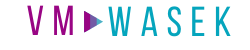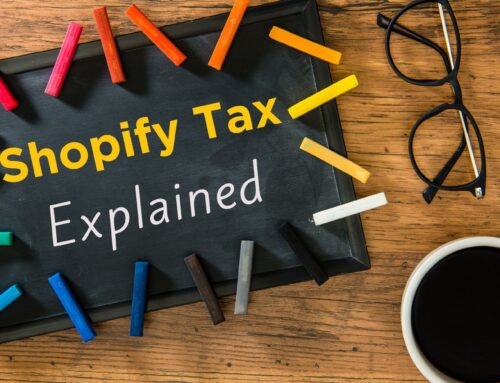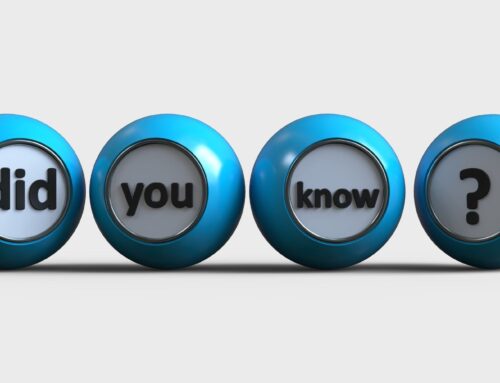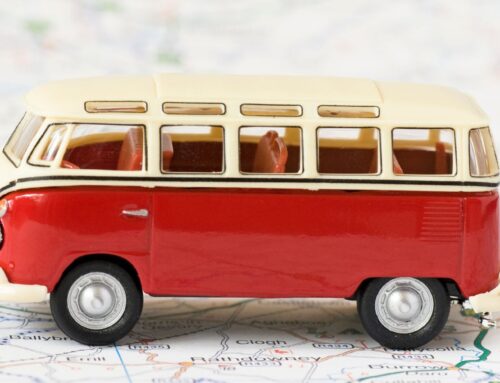If you are working on your own e-commerce bookkeeping, you have probably noticed that timing differences between your payment processors and your bank deposits can create quite a puzzle. You’re not alone, this can stump even seasoned accounting professionals. I recommend using Shopify clearing accounts in QuickBooks Online as a solution to the timing difference puzzle. Let’s take a look at why you should be using clearing accounts for your Shopify bookkeeping, and how to set them up and use them.
What are e-commerce clearing accounts?
E-commerce clearing accounts are used to track timing differences and deposits from payment processors. For timing differences, we need to be able to track the differences when a sale is made and when payment is received. For deposits from payment processors, we need to be able to reconcile the sales made to the deposits received from various payment processors. We also need to be able to account for fees deducted by those payment processors.
Let’s walk through an example of the timing differences that we encounter when doing e-commerce bookkeeping: Day one, you have a sale in Shopify. Then let’s say that on day two, PayPal, as the payment processor that you’re using, processes the payment. Finally, on day three, PayPal deposits that money into your bank account, and the deposit that is received is net of fees.

As you can see from this example, there’s a lot going on here, so we need to set up some things in QuickBooks in order to be able to track all of this activity in a way that is streamlined so that we don’t clutter up the books. One way to do that is to set up the chart of accounts in QuickBooks with separate accounts or separate account categories for each sales channel and each payment processor. So if you’re a Shopify seller, then some of the accounts that you would need to set up might include Shopify Payments Clearing, PayPal Clearing, Amazon Clearing, Affirm Clearing, and any other clearing accounts for each payment processor you use.
If you’re using A2X as a way to integrate your QuickBooks with your Shopify, then when you’re doing all of the account mapping in A2X (my preferred app for connecting Shopify to QuickBooks Online), you’ll need to make sure to map the payment gateway transactions to the specific clearing accounts. So if you have refunds for Shopify payments, for example, you’ll map that to Shopify Payment Clearing. Or, if you have Afterpay, you’ll map that to Afterpay clearing. For Amazon Payments, you’ll map that to Shopify Amazon Pay Clearing, and so on. Each payment gateway needs to be mapped to its corresponding clearing account. See an example below of how this mapping looks in A2X.

Clearing account workflow
Now let’s discuss the clearing account workflow. When an income transaction is recorded in Shopify, either via A2X or if you’re recording transactions manually, you’re going to increase the clearing account as well as increase sales income. I’m not going to get into all of the specifics of how that happens, for now I just want you to understand the basics of how clearing accounts work. Here’s a chart demonstrating the clearing account workflow.

When we record income, we’re increasing the balance in the clearing account and increasing sales income. Then, when we receive deposits from all of the payment processors (which are net of fees), those balances will increase the bank balance and decrease the clearing accounts. Next, we’ll need to record the fees from all of the payment processors. When we do that, it will increase the payment processing fee expense and it will decrease the clearing account.
[If you would like a visual example of how this works with numbers, take a look at my video linked here.]
Keep in mind that because we’re dealing with hundreds of transactions, the balance in the clearing accounts will rarely zero out. That is the challenge that we have when we’re doing Shopify bookkeeping. You have multiple clearing accounts, hundreds of transactions, and balances in some of the clearing accounts that rarely clear out. That’s why it’s so important to review and reconcile those accounts to make sure that everything is being recorded correctly.
One thing I have seen as a source of a lot of bookkeeping errors is that while you may record all of the income, you have to also know how to record the deposits correctly that you’re receiving from all the payment processors. So if you’re using A2X, you need to make sure that you’re matching the amounts received from Shopify payments and that you’re categorizing amounts received from other payment processors to the corresponding clearing account. If you’re not using a A2X, then you need to make sure that you’re categorizing all of the amounts received from payment processors to the corresponding clearing account.

Working with bank feeds in QuickBooks Online
So what does that look like when we’re working in the bank feeds in QuickBooks Online? In the QuickBooks Online bank feeds, you’ll want to match the transactions that were received from Shopify to the entries that were recorded from A2X.

Your QuickBooks may not say “match”, it may say “accept”, but you get the idea. We’re basically making sure that the amounts that were received from Shopify match up to an entry that was recorded by A2X already into your books.
Then for other payment gateways, such as Affirm or Afterpay, we need to add or record those transactions to the corresponding clearing account. So, for example, for Affirm (Shopify that are processed through Affirm), we need to categorize those to the corresponding clearing account that we set up for the Shop Pay Affirm Installment Clearing Account. And then for Afterpay we’ll also to need make sure that we’re categorizing those to the Shopify after pay clearing account.

[If you would like a visual example of how this works, take a look at my video linked here.]
Reconcile and Review the clearing accounts
One important thing that you need to be doing if you’re doing your own Shopify bookkeeping, or if you’re a Shopify bookkeeper, is to reconcile and review the clearing accounts once a month. You’ll need to reconcile all of the income received against what Shopify shows. You’ll need to reconcile all of the deposits received from payment processors. Then you’ll also need to review the accounts (review those clearing accounts for any transactions that might be miscoded), and review the balance in each of the clearing accounts for what I call “reasonableness”. That means that we’re looking for balances that perhaps are unexpected or growing balances or things that don’t look right. Just keeping in mind that the balance at the end of the month for each of the clearing accounts should represent timing differences.
For quick reference, take a look at the chart below, showing the essentials to keep in mind to reconcile and review e-commerce clearing accounts.

Closing
I hope you have gained a better understanding of why you should use clearing accounts for your Shopify bookkeeping, to help solve the timing difference puzzle common to e-commerce accounting.
If you are looking for an app to integrate your Shopify with QuickBooks Online, my favorite app to use is A2X. The reason why it’s my favorite app and why I highly recommend it is because A2X sends summarized transactions to QuickBooks. That’s just one summary entry per day, instead of hundreds of sales receipts cluttering up your books. They also make it easy to reconcile to amounts received from payment processors. If you’d like to give A2X a try, you can get 20% off your first 6 months with A2X using this discount code: VM_20_6MON_2021.
If you’d like some help with setting up or managing your books and are ready to work with an experienced and reliable Shopify accounting pro, you can use the following link to learn more about my services and see how we might be able to work together: click here.
In the meantime, enjoy free access to plenty more resources, like my YouTube channel and my free Shopify Bookkeeping Blueprint. If you’d also like to connect with fellow DIY Shopify sellers and professional bookkeepers, come join my Facebook community. You can also follow me on Instagram to get all kinds of tips for DIY Shopify bookkeepers. I hope to see you online soon.