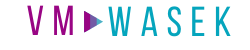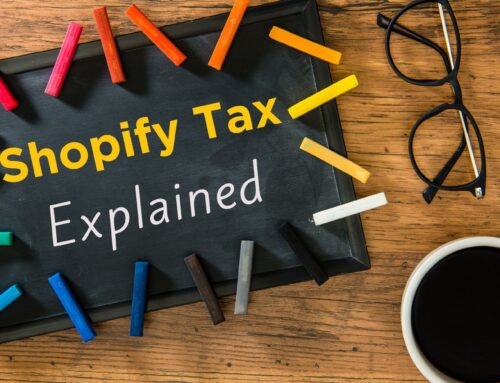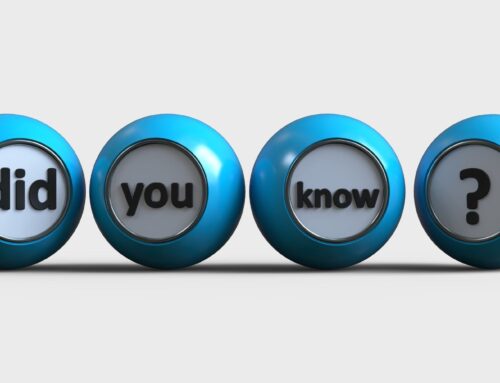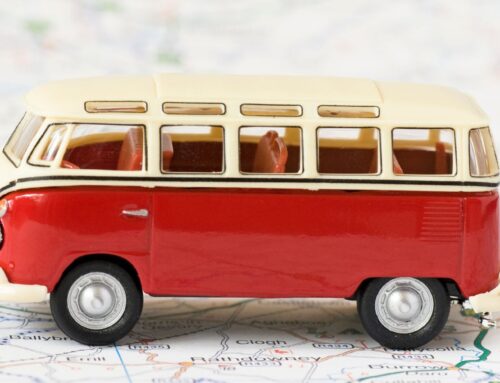Great news! Shopify has a new report to make it easier for online sellers to get the inventory quantity and cost information needed to maintain a current inventory balance in QBO. Until recently you couldn’t get a report out of Shopify that would give you this much needed information, but now, with Shopify’s new month-end inventory report, we actually can get the numbers that we need to make that adjustment. In the video linked below, I’m going to give you a quick tour of the new Shopify month-end inventory report, to show you exactly how to run that report and what to look for. I’ll also share a quick overview of the report below the video, in case you don’t have time to watch it right now.
Click on the video linked below to watch my tour of the new Shopify month-end inventory report:
What you need to know about Shopify’s month-end inventory report
First, let’s get an overview of this new Shopify report. It’s called the Month-end Inventory Value Report, and it contains the ‘magic numbers’ we’ve been waiting for. This is the total inventory value and it’s comprised of all of the inventory items. It takes the cost of those inventory items times the ending quantities for those items and gives us a total dollar amount for inventory value. I don’t recommend tracking inventory details in QuickBooks Online, so the balance is what we really need. (I recommend using a separate inventory app if you need to track detail for multiple items.)
This new report makes it much easier to keep your inventory balance up to date, and that makes it easier to keep track of your profitability and growth. So can I give a big thumbs up to the Shopify developers for giving us accountants this long-awaited report?
Here’s a few Pro tips:
#1 – When you run the report, make sure you’ve chosen the correct date range, since it will default to the previous month.
#2 – Make sure you review the cost and quantities to verify they’re correct and there are no negative amounts there. If you find any issues, you’ll need to correct them and rerun the report.
Closing
That’s the basic overview. If you would like to see a screen-by-screen tutorial on how to find and run the report, check out the linked video HERE, for a complete tour of the new Shopify month-end inventory report. If you’re unsure what to do with that number in QBO, I have a separate video in which I show you how to do that using a journal entry. You can watch that video HERE.
Leave me a comment and let me know how this content is helping you with your Shopify accounting. I’d also love to hear what other questions you have about Shopify and QuickBooks Online so I can create future content that makes your life easier! Finally, make sure to subscribe to my YouTube channel: 5 minute bookkeeping, where you will find a dedicated playlist for e-commerce accounting for online sellers.
If you’re ready to work with a trusted and reliable Shopify accounting expert and want to learn more about my services, my firm VM Wasek specializes in e-commerce for Shopify, Amazon, and Walmart sellers. Click on this link to learn more about my services and see if my team is a good fit to help you elevate your e-commerce business and reach your goals.