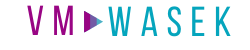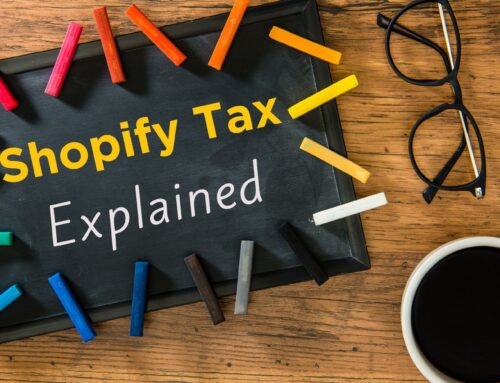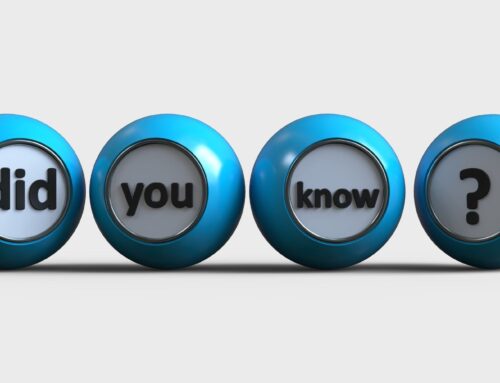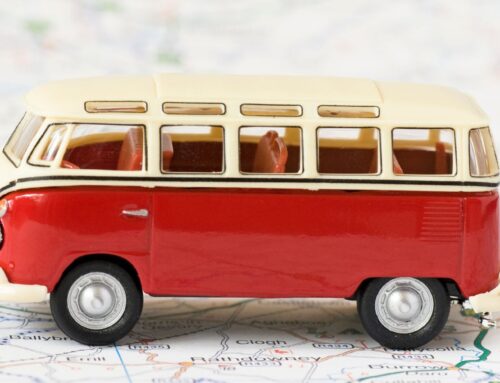At VM Wasek, I have worked with dozens of Shopify sellers to help them set up and organize their financials, as well as to do their bookkeeping. The app that I always recommend for doing Shopify to QuickBooks Online integration is A2X. What is A2X, how does it work, and why do I recommend it? Keep reading or click on my video linked below for my full review of A2X for Shopify to QuickBooks Online integrations, where I’ll answer these question and more.
What is A2X?
First of all, let’s go over what A2X is. A2X is a connector app that connects Shopify to QuickBooks Online. It can also connect to Xero, and I believe other software, but for this review I will focus on QuickBooks Online.
There are many apps that will connect Shopify to QuickBooks Online, but most of those apps will send detailed transactions into QuickBooks. You might wonder why that would be a problem, but if you think about having maybe 100 sales a day, or 1000 sales a day, at some point you’re going to get so much data into your QuickBooks file that is just going to clutter up everything. With all that clutter, it’s going to slow down the database and that will make your reports run really slow, and it’ll just be such a huge time waste. So, what A2X does is summarize all of those transactions and sends transactions over to QuickBooks with just summarized daily totals. What a time saver!
Why is Shopify accounting different?
Shopify accounting is very unique and very different from other types of e-commerce accounting because Shopify sellers can take more than one form of payment. So for Shopify we have to have some way of relating the sales that are made to the accounts that are being received from the payment processors. Now think about having, as I said above, 100 sales receipts (or more) going into your QuickBooks. You’d then have to try to figure out which one of those hundred transactions were paid through Shopify payments, and which were paid through PayPal or another payment processor. What a headache! Because of the multiple payment processors that normally are being used with Shopify, it’s really important to use the right integration app for Shopify to QuickBooks Online.
What do I like about A2X?
What are the things that I like about A2X? As I mentioned before, getting summarized transactions into QuickBooks Online is one of the greatest features. It makes everything so much simpler and you’re not working with hundreds and thousands of transactions in your QuickBooks and trying to reconcile all of that. It’s relatively user friendly and you can start by setting up a trial account. You can then get everything set up before ever sending any transactions over to QuickBooks. Even when you just have the trial set up, the trial doesn’t expire, and you’re able to send three transactions over to QuickBooks Online.
Another feature that I like is auto-posting of transactions. That means that once you have everything set up and you know that everything is being sent over to QuickBooks correctly, then you can just turn on the auto-posting and it will send transactions automatically over to QuickBooks. A2X also has really good tech support. So they’re there to help you if you need help.
What could A2X do better?
With all it’s merits, what are some of the areas that I think need improvement in A2X? One area for improvement is the Accounts and Taxes area which is the actual account mapping between Shopify and QuickBooks Online. Now thankfully, there’s a new release coming out of A2X and they say that they have greatly improved the process of doing the account mapping. So as soon as I’m able to see that new release I will likely have a video updating you guys on that.
The other specific area to improve is the payment gateway mapping in Accounts and Taxes. Under the current accounts and mapping, it’s not obvious that you need to map the different payment gateways to separate clearing accounts in QuickBooks. Now if you’d like to know more about clearing accounts, I did a whole separate video on that, linked here so you can take a look.
My last area for improvement is that in certain areas of A2X, it’s not always obvious that you have clicked on something, say to send the transaction over to QuickBooks, and so sometimes you don’t know that it already sent, and you might to try to click again. The best way around that is just to click on that button, and wait a few seconds until it tells you that it’s done something, and then keep going. But initially, if you don’t know that, there’s a bit of a lag in response, and then you tend to start clicking over and over and might end up sending duplicate transactions over to QuickBooks.
Does A2X automate all of your Shopify bookkeeping?
I’m often asked if A2X replace bookkeeping. Can you automate all of your Shopify bookkeeping using A2X? Well, A2X will automate a lot of tasks but it will not replace you doing your bookkeeping or working with a trained Shopify bookkeeper. You still have to reconcile your Shopify income to the income recorded in QuickBooks. You also have to record payment processor fees and you also need to reconcile the payment processor clearing accounts.
Closing
I hope this review of A2X for Shopify to QuickBooks Online integration has helped you understand more about what A2X does, how it works, and why I recommend it to Shopify sellers. What are some of the big takeaways from my review? Well first, A2X definitely stands out as my preferred app for connecting Shopify to QuickBooks Online. It’s a great app, and one of it’s best timesaving benefits is that it will send summarized transactions into QuickBooks. However, you do need to keep in mind that even if you turn on the auto-posting, it does not replace doing your bookkeeping or working with a qualified Shopify bookkeeper.
Ready to give A2X a try? If you’d like to save time and effort every month by automating your Shopify and QuickBooks integration with A2X, you can get 20% off your first 6 months with A2X using this discount code: VM_20_6MON_2021.
If you’re looking for a trusted and reliable Shopify accounting pro to help, you can use this link to learn more about my services and see how we might be able to work together. I’d also love to share a few resources with you, like my YouTube channel and my free Shopify Bookkeeping Blueprint. You can also use the following link to learn about my online course, Shopify Bookkeeping Method, which is my step-by-step course showing you how to work on Shopify financials using QuickBooks Online and A2X. Finally, if you’d like to connect with other Shopify sellers and professional bookkeepers, come join my Facebook community. We’d love to see you there!