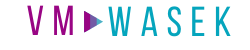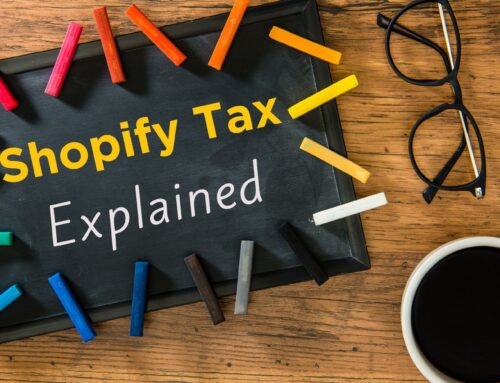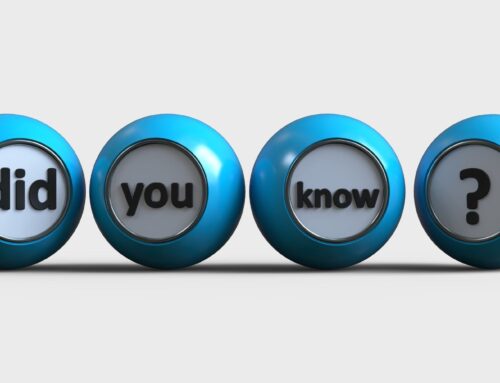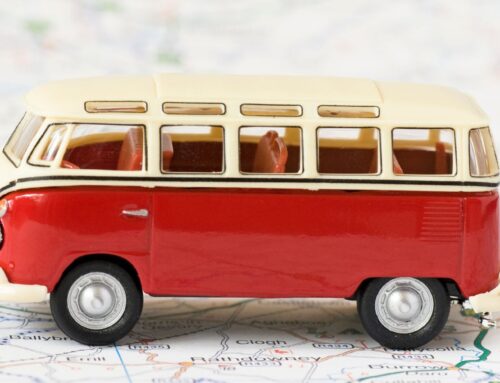Have you heard of QuickBooks Commerce? QuickBooks Commerce is a new e-Commerce integration built right into QuickBooks Online. According to their website, it works with Shopify, Amazon, and eBay. QuickBooks Commerce automatically brings in your orders and payouts from Shopify and sends them into QuickBooks. It sounds great, but is it a good fit for your Shopify to QuickBooks Online integration? Keep reading or click on the video linked below where I’ll go over the pros and cons to help answer the question: Is QuickBooks Commerce right for Shopify sellers?
QuickBooks Commerce for Shopify: Pros and Cons
To start off, let’s go over the pros and cons of using QuickBooks Commerce for Shopify. We’ll first take a look at the pros.
Pros of QuickBooks Commerce for Shopify
Pro #1: Built into QuickBooks Online
The first pro is that QuickBooks Commerce is built into QuickBooks Online. As of the time that I published my related video, there is no additional charge for using QuickBooks Commerce. It’s included in every version of QuickBooks Online, which is very convenient and economical.
Pro #2: Daily summarized sales receipt and payout entry
The second pro is that QuickBooks Commerce sends over one daily summarized sales receipt and one daily payout entry into QuickBooks Online. So that’s super streamlined. We’re not dumping data into QuickBooks.
Pro #3: Payouts match up between Shopify and QBO
The third pro is that payouts received from Shopify payments match up exactly to the payouts recorded by QuickBooks Commerce. That’s great because it saves a lot of time.
Pro #4: Records payment processor fees
The fourth pro is that QuickBooks Commerce records Shopify payment processing fees. Again, super streamlined, very simple.
Pro #5: Easy to use
The last pro is that QuickBooks Commerce seems easy to use.
With this list of pros, you might think that it’s a great fit for Shopify. But now let’s take a look at the cons.
Cons of QuickBooks Commerce for Shopify
Con #1: Only works for Shopify Payments
The first con is that, as of the time that I published my video, QuickBooks Commerce only works with Shopify payments. So if you’re using other payment processors, QuickBooks Commerce has no workflow for recording payment processor fees and payouts.
Con #2: No dedicated support team
A second con is that QuickBooks Commerce doesn’t have a dedicated support team to work with you if you run into a problem.
Con #3: Unfamiliar to most accountants
The third con is that few accounting professionals are familiar with how to use Commerce. So as a result, you and your accountant will likely be trying to figure out how to use it together.
My recommendation
At this point, I would encourage Shopify sellers to wait until Commerce adds more functionality. In particular, a workflow for working with third party payment processors.
So if Commerce is not a good fit for Shopify sellers, then what can you use to integrate QuickBooks and Shopify?
My go-to app for an integration between Shopify and QuickBooks Online is A2X.
Why do I recommend A2X?
First of all, A2X records one summarized entry per day for each payment processor. It also makes it easy to set up workflows for reconciling payouts received from Shopify payments and other payment processors. A2X has a great support team and they also have a partner directory so that you can find a qualified A2X pro who can help you to get your integration set up.
If you’d like to learn more about A2X, you can watch my video tours linked below:
- Click here to watch: Tour of Shopify to QuickBooks Online integration using A2X
- Click here to watch: A2X -Tour of new Accounts & Taxes | Shopify integration with QBO
If you are ready to save time and effort every month by automating your Shopify and QuickBooks Online integration with A2X, you can use the following link to sign up: https://www.a2xaccounting.com/signup. You can also get 20% off your first 6 months with A2X by using this discount code at checkout: VM_20_6MON_2021.
Closing
So, is QuickBooks Commerce right for Shopify sellers? After going over the pros and cons, I recommend using A2X for your Shopify and QuickBooks Online integration instead. Not sure where to start or need some help streamlining your Shopify bookkeeping? My team and I specialize in helping Shopify sellers just like you to set up and streamline their Shopify to QuickBooks Online integrations with confidence. You can use this link to learn more about my services and see how we might be able to work together.
If you’re looking to learn more about Shopify bookkeeping, I’ve got several resources to share with you. First, check out my YouTube channel playlist for Shopify sellers and my free Shopify Bookkeeping Blueprint. You can also use the following link to learn about my online course, the Shopify Bookkeeping Method, which shows you how to work on Shopify financials step-by-step using QuickBooks Online and A2X. I also want to invite you to come join my Facebook community where you can connect with other Shopify sellers and professional bookkeepers online. I hope to see you there!