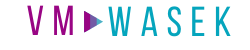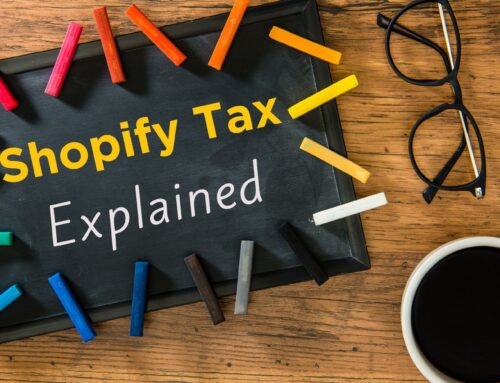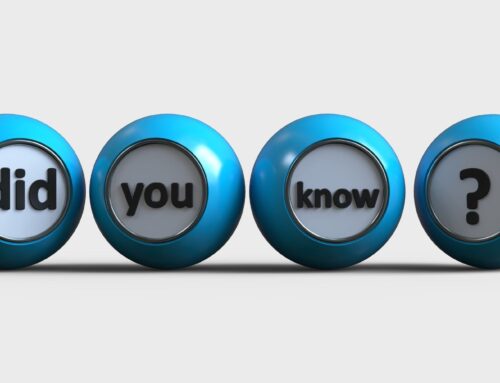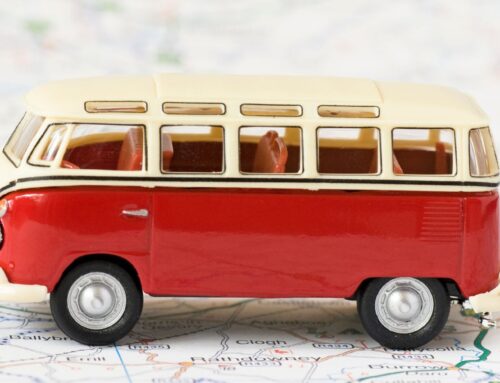If you’re a Shopify seller, you may be struggling to record your inventory. QuickBooks Online’s inventory feature doesn’t work well for e-commerce and really isn’t designed for it. Shopify gives you great inventory reports in terms of quantity but they don’t really show costs. So, in the video linked below, I want to show you how to record Shopify inventory in QuickBooks Online, using a journal entry method.
In this quick video tutorial, I’ll show you:
- How to track and gather cost and quantity details to come up with a single dollar amount.
- How to update Cost of Goods Sold and Inventory with one entry.
- The exact accounts you need in your Chart of Accounts to make this method work.
- Exactly how to create the journal entry, line-by-line.
Click the link below to watch my video: How to Record Shopify Inventory in QuickBooks Online – Journal entry method
Closing
After watching the video, you’ll be able to update your inventory and COGS balances quickly and easily. Now that you know how to record Shopify inventory in QuickBooks Online using a journal entry method, what questions do you have? Feel free to drop them in the comments so I can continue to create content that is helpful to you. Make sure to like and share this article, and subscribe to my Youtube channel: 5 minute bookkeeping to be sure you don’t miss any tips.
If you would like to reach out to me, my firm VM Wasek specializes in e-commerce for Shopify, Amazon, and Walmart sellers. Click on this link to learn more about my services and see if my team is a good fit to help you elevate your e-commerce business and reach your goals.