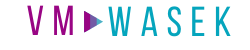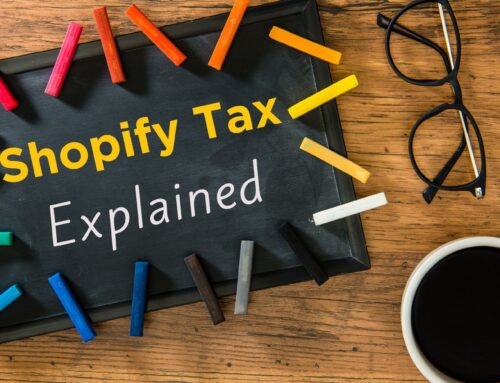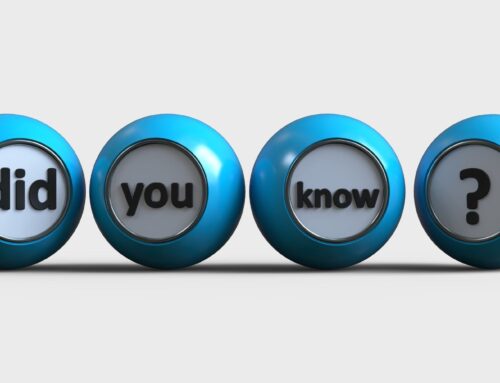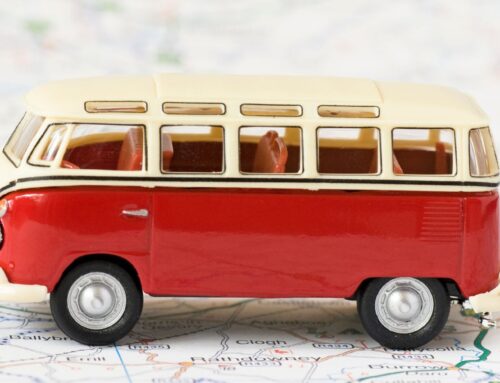While working with online and e-commerce sellers, one of the biggest challenges I see is integrating their sales channels with QuickBooks Online. Although you can record the transactions manually into QuickBooks, you probably don’t want to record these details manually, especially if you’re a large-volume seller. Your time is valuable, so I recommend utilizing an integration for Amazon and QuickBooks Online to streamline recording these transactions. In this article, I’ll go over the basics of an Amazon and QuickBooks Online integration, and what to look for in an app.
Watch my video on Amazon and QuickBooks Online integration:
In my article Recording Amazon sales in QuickBooks Online, I shared one of the major challenges of recording Amazon income. While Amazon makes a single deposit into your bank account every two weeks, the “Settlement Statement” in Amazon is actually composed of many different transactions. These transactions may include income, deductions from that income, and fees.

If you want a true picture of what is going on with your Amazon sales, there are more details to record in QuickBooks. For this reason, we have to do the accounting differently for your Amazon store. As I mentioned before, you have the option to enter these details manually using sales receipts or journal entries in QBO, or, to streamline and save time, you can set up an integration with QuickBooks Online.

Where to find apps to integrate Amazon and QuickBooks Online
Where can you find apps to help with this integration? On the apps.com website provided by Intuit, you can see all of the apps that have been approved by Intuit Corporation to integrate with QuickBooks Online, meaning these apps have been vetted by Intuit. As I’m writing this article, there are 19 results for apps that integrate Amazon and QuickBooks Online.

Some of the most popular apps for integrating Amazon and QuickBooks Online are Ecommerce Sync by Webgility, A2X, Entriwise, and Connex.
5 essentials to look for in an app to integrate Amazon with QuickBooks Online
How do you choose the right app for you? I definitely encourage you to take some time to go through each one and look at the functionality of the app. I’ll discuss my pro tips for evaluating your options in more detail later in this article, but, I’m listing some essentials for you to consider here.
#1: Posting daily summaries into QuickBooks Online
Your evaluation should include whether they post daily summaries into QuickBooks, which is what I recommend for my e-commerce clients. There’s no need to bring every Amazon transaction into QuickBooks. That would be way too much detail for what you need.
#2: Tracking inventory
Another essential consideration is whether it tracks inventory in QuickBooks or whether it tracks inventory in the app. If the app does not track inventory, you might have to use another method to track inventory. For more details on the topic of inventory, see my related video: Should you track Amazon inventory in QuickBooks Online.
#3: Reconciling the Amazon Settlement Statement and QuickBooks Online
We also want to see if you can reconcile the Amazon Settlement Statement and QuickBooks Online. It is really important, from an accounting standpoint, to be able to reconcile the amounts that are recorded versus the amounts that are actually received from the bank account.
#4: Check the app ratings and what user reviews say
Another thing to look at is the ratings each app gets and what the user reviews say. You will have lots of options to choose from even after you narrow down the list with what you would want or need in an app.
#5: Does it support multi-channel sales (if needed)
Also, you’ll want to make sure it supports multi-channel sales, if you need it to.
7 Things to consider for syncing Amazon and QuickBooks Online
Next, I want to go over a list of 7 factors to consider when syncing Amazon and QuickBooks Online.

#1: Daily summaries only on QuickBooks Online
First, I recommend recording daily summaries only on QuickBooks Online. There’s no need to bring an invoice or sales receipt for every single transaction into QBO, that is just way too much detail. Again, especially if you’re a high-volume seller, this is not something that’s sustainable for you in QuickBooks.
The more data you have in QuickBooks, the slower that QuickBooks becomes, meaning your goal should be to reduce the data volume. We want to make sure we capture the dollar amounts, instead of all the details for every transaction.
#2: Reconciliation between settlement statement and amount received
Second, you want a way to reconcile and match amounts received in the bank account to the amounts on the Amazon Settlement statement.
The Settlement Statement has sales, deductions, fees, as well as lots of other things going on. What you receive in the bank account is just one (net) amount. You need to be able to reconcile those numbers.
#3: Sales in the right month
Third, you want to capture sales in the month in which they occurred. Amazon settles your payments every two weeks, so what if a payment falls across two different months? You will need to be able to then break out the income received into each month so you have accurate numbers when you look at sales for each month.
This allows you to look at how you’re doing every month and get a true picture of your profitability and cash flow.
#4: Track inventory outside of QuickBooks Online
Fourth, I do not recommend trying to track inventory in QuickBooks Online. Tracking inventory quantities in QuickBooks Online is not efficient. If you are a low-volume seller, this is something that you may be able to do, but ultimately as you grow, you should look at using a cloud inventory app to help track your inventory.
If you are a multi-channel user, you have a lot of moving parts and a lot of things going on. Ultimately, QuickBooks Online is just too limited and not able to track inventory by channel.
#5: Break out sales, fees, and all the transactions being added or deducted on the Settlement Statement
Fifth, you want to be able to track sales, fees, and all the transactions being added or deducted on the Settlement Statement. Those numbers need to be broken out in your QuickBooks. You do not need the details, but you do need the totals for each category so you can see what your true income is and what your fees are, as well as your profitability.
A lot of Amazon sellers are not sure what their profitability is. In fact, they are not even sure if they’re making a profit on their product (this is especially true of FBA sellers). You will need a clear picture of your profitability so you can focus on the more profitable products you sell.
#6: International Amazon versions
Sixth, if you are an international seller, make sure that the app you use for the integration is compatible with international versions of Amazon.
#7: Integration with QuickBooks Online
Seventh, does the integration have the ability to map all the income, deductions, and fees into the right accounts in QuickBooks Online? Some app integrations just dump everything into two or three accounts. You want one that lets you map everything to the correct accounts to keep it separate. This is especially important when you’re trying to see where your money is coming in, where it is going, and what your profitability is.
Tips for evaluating an Amazon to QuickBooks Online integration
Finally, let’s talk about some pro tips to consider when evaluating which app is best for your Amazon to QuickBooks Online integration.

#1: Make a list of your requirements
Where do you start? I recommend that you make a list of your requirements. Be clear on the things that are important to you and what you need this app to do. It’s not good enough for it to just bring data over from Amazon, it needs to address your specific needs. You may need help from someone like me to help you make this decision because a lot of it has to do with the more intricate accounting side of things.
#2: Evaluate your Options
Next, evaluate your options. I made reference to this step earlier in this article, when I went over five essentials to look for in an app to integrate Amazon with QuickBooks Online. I encourage you to take a look at the options you have based on your criteria.
#3: Consider the Quality of the integration with QuickBooks Online
A good integration is going to give you the information you need without cluttering up your QuickBooks file. Also, consider if you’re able to control where the income and expenses are recorded in QuickBooks or if the information is just getting dumped over.
#4: Test in Small Batches
You want to start testing some of these apps in small batches. Never connect an app with Amazon and just let all the information go over to QuickBooks. Test just one Settlement Statement first and see if the information is coming over the way that you expect. The worst thing you could do is bring over a bunch of data, then realize it isn’t coming over the correct way and have to clean up and delete everything that was brought over.
#5: Customize your workflows
Once you connect QuickBooks Online with another application, no matter which app it is, your workflow going to change. This is because the app is now bringing data into QuickBooks which you have to treat differently than before. You might have to reconcile it or do a few other things differently in your QuickBooks after you connect it to an app.
#6: Integration eliminates double-data entry but does not eliminate proper accounting
Integration doesn’t eliminate having to do your bookkeeping, it only changes the way in which you use QuickBooks and the kind of work that you do. Keep in mind that integration and automation do not mean elimination of work. It means that you are having to do some accounting and bookkeeping tasks differently than you would otherwise.
Closing
If you are looking for a recommendation, the app that I use and recommend for an Amazon and QuickBooks Online integration is A2X. To see my insider’s tour of A2X, you can visit my related article: Tour of A2X – QuickBooks Online integration with Shopify and Amazon, or my video: Tour of A2X .
Why do I prefer A2X? This app pretty much does everything that I told you you should look for. It brings in summarized totals and doesn’t try to track inventory. A2X reconciles everything from the Amazon Settlement Statement into your QuickBooks and makes it very easy to map the transactions from Amazon into QuickBooks. You can even import historical data going back several months if you haven’t yet recorded your Amazon transactions.
Now that I’ve shared with you the factors that you need to keep in mind for an Amazon and QuickBooks Online integration, and my recommended app, I suggest that you take some time to carefully evaluate your options.
If you would like to reach out to me, my firm VM Wasek specializes in e-commerce for Shopify, Amazon, and Walmart sellers. Click on this link to learn more about my services and see if my team is a good fit to help you elevate your e-commerce business and reach your goals.