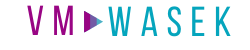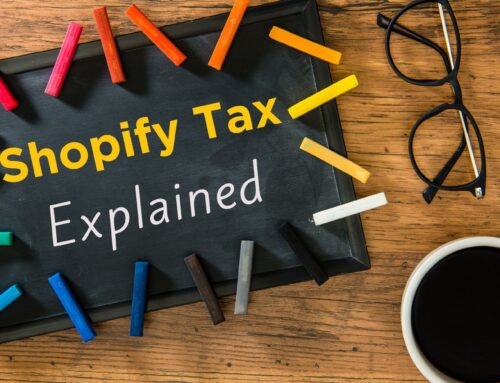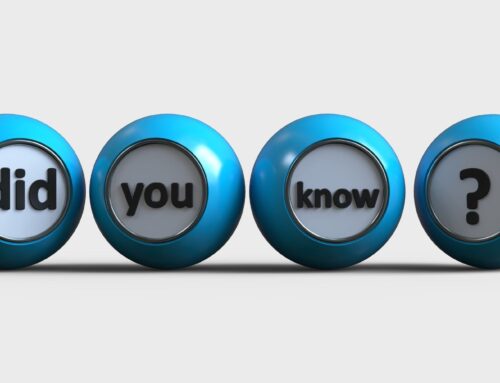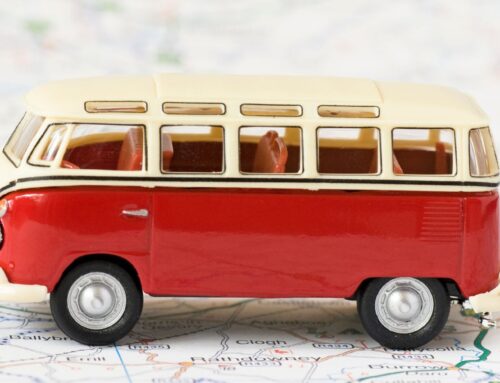Tracking your Shopify business in QuickBooks Online may seem like a no-brainer, but there are a few mistakes that can ruin your books and leave you with a big mess. They’re more common than you think and easy to make. What are the 8 biggest mistakes Shopify sellers make in QuickBooks Online? Check out the video linked below or continue reading to find out.
Click on the video linked below to watch: Biggest mistakes Shopify sellers make in QuickBooks Online
#1: Recording net sales only (no sales deductions or sales taxes recorded in QBO)
The first mistake many Shopify sellers make is recording only net sales into their QuickBooks. Basically, you’re not capturing any sales deductions, any sales taxes, or anything that would give you details of what makes up those sales.
One thing you need to consider is that Shopify is not only made up of sales but also returns and refunds, sales, taxes, deductions, etc. All those amounts need to be broken out so you can get a clear picture of your profitability. The diagram below lists several key factors affecting the amounts deposited in QBO.

On the QuickBooks side, you’ll see only net payments deposited either from Shopify Payments or from other payment processors. As your business grows you need to get a clearer picture of how your business is doing, what you’re really paying in fees, or what your deductions are. Ideally, you’ll want to start recording your sales at a more detailed level, showing you what makes up the sales and deductions.
#2: Assuming that apps will “automate” tasks and eliminate all manual tasks (or using the wrong app)
The next mistake Shopify sellers make is assuming that apps will automate and eliminate all manual tasks. That is a common misconception. We think, “Hey if I just connect Shopify with this app or Shopify and QuickBooks using an app that it should all be simple and I won’t have to worry about doing any bookkeeping, right?” Wrong! You still have to work on the books. Apps may save you time in entering some of those transactions but they don’t eliminate the need to do your bookkeeping.
Using the wrong apps can also get you in trouble! If you want to see a related video where I talk about apps that integrate Shopify with QuickBooks, click here. Beware, there are many that bring a whole bunch of details over into your QuickBooks that just aren’t necessary. You don’t need to bring in every single transaction from Shopify into QuickBooks, you just need to bring in summarized totals.
#3: Syncing detailed transactions in QBO
Another common mistake Shopify sellers make in QBO is using the wrong apps and syncing over every single transaction into QuickBooks. If you’re a high-volume seller that is a whole lot of data to bring over, and it’s just cluttering things up in your QuickBooks. Eventually, it will slow down your database. If you’re a small seller perhaps you can get away with just using a simple app and bringing over every transaction but as you grow that’s probably not the best thing to do.
Also, with many of those apps, you don’t have the ability to manage how transactions are coming over from Shopify into QuickBooks. There are some integrations that are very limited and only allow you to post transactions into very limited accounts. Whereas others allow you a lot more flexibility in how those transactions come over.
#4: Bad account mapping
Related to integration apps, a mistake I see many Shopify sellers make is that they don’t ever look at the account mapping with the integration. It’s very important to look at the account mapping between Shopify and QuickBooks Online to make sure that transactions are being mapped into the right account and that it’s not going to cause a big mess by putting transactions into the wrong account.
#5: Syncing inventory with QBO / Managing inventory in QBO
The next mistake – and really it’s two mistakes in one – is thinking that you need to sync your inventory between Shopify and QuickBooks Online, and attempting to manage your inventory in QuickBooks Online. QBO has very limited functionality when it comes to managing inventory. Ultimately, that’s just not going to work for you if you have a growing business.
The best practice would be for you to use a cloud inventory app to manage your inventory, especially multi-channel inventory. At that point it really gets overwhelming and you really would not want to use QBO to manage your inventory.
#6: Not reconciling amounts received in the bank with Shopify amounts
Not reconciling amounts received in the bank with Shopify amounts is the next mistake I often see. You may have an integration bringing over amounts received from Shopify but do those amounts really match what’s being deposited in the bank account? If they don’t, you need to be reconciling those two amounts and figuring out what’s different – it’s usually fees that need to be recorded. Otherwise, things are getting messed up and you’re not really capturing all the fees.
#7: Problems with PayPal amounts
PayPal can also cause problems and frustrations for Shopify sellers when trying to reconcile transactions in QBO and capture all of the sales, fees, refunds and expenses correctly. Obviously, you have to give your customers multiple ways to pay you, and PayPal is a very popular option (I use PayPal in my business too), but PayPal has its own set of issues that you have to deal with from the bookkeeping side. PayPal acts as its own bank account and you have to know how to really work with those transactions so that things don’t get messed up.
#8: Assuming you can set up and do your bookkeeping without the help of a Shopify & QBO Accountant
And finally, one of the 8 biggest mistakes Shopify sellers make in QuickBooks Online is assuming that you can set up and do your own bookkeeping without the help of a qualified Shopify and QuickBooks Online accountant. I know that it’s very simple to just purchase your QBO subscription and get started. You’re probably excited to be running your business and be doing your own bookkeeping. But be careful, because if things aren’t set up properly – if you haven’t set up the proper structure to handle all the different e-commerce transactions that you have and the different payment processors that you’re using – you will likely run into problems.
Closing
Are you struggling with any of the 8 biggest mistakes Shopify sellers make in QuickBooks Online? You’re not alone! If you have any questions about any of these Shopify accounting issues, drop me a comment so I can address it in a future article or video. Also, make sure to subscribe to my YouTube channel: 5 minute bookkeeping, where you will find a dedicated playlist for e-commerce accounting for online sellers.
If you’re ready to work with a trusted and reliable Shopify accounting expert and want to learn more about my services, my firm VM Wasek specializes in e-commerce for Shopify, Amazon, and Walmart sellers. Click on this link to learn more about my services and see if my team is a good fit to help you elevate your e-commerce business and reach your goals.